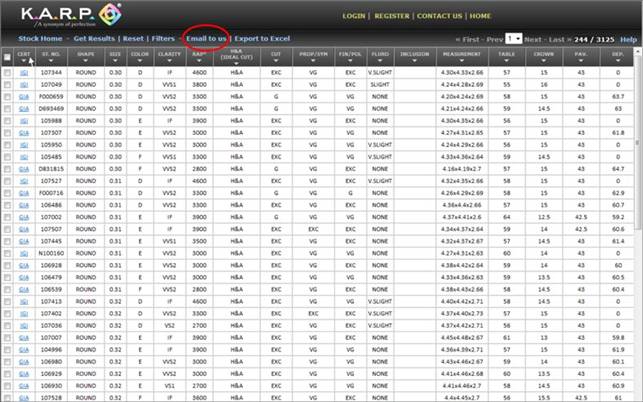Greetings!
Welcome to
KARP Group's online inventory of world class polished diamonds.
The site has
been designed and facilitated in a very user friendly format. Please read the following guidelines
for easier and faster access:
We would want to evolve the STOCK ACCESS
service to a more user friendly portal. Hence, your views are very important for
us. Kindly send us your feedback at karpant@karpgroup.com
Regards,
KARP Group
HELP
TOPICS:
- How to view stock online?
- How
to search diamond(s)?
- How
to select diamond(s)?
- How
to export the selected diamond(s) to excel sheet?
- How
to view certificate?
- How
to inform us about your selected diamond(s)?
HOW TO VIEW
STOCK ONLINE?
- If you are
not a registered member of KARPs Stock Access you can still view our list of
diamonds and their details excluding the
prices
- If you
wish to view the prices of diamond(s) please register for membership at http://www.karpgroup.com/
- If you are
already a member you can either sign-in from http://www.karpgroup.com/ or http://www.karpgroup.com/
- At a time you can view 50 diamonds on each
page
- Page
navigation buttons have been located in the top right corner of page. You may
use these buttons for navigating between pages
There are
three methods to search particular diamond(s)
Method 1:
- Open the
Stock Home page (http://www.karpgroup.com/). This
page displays various categories of diamonds
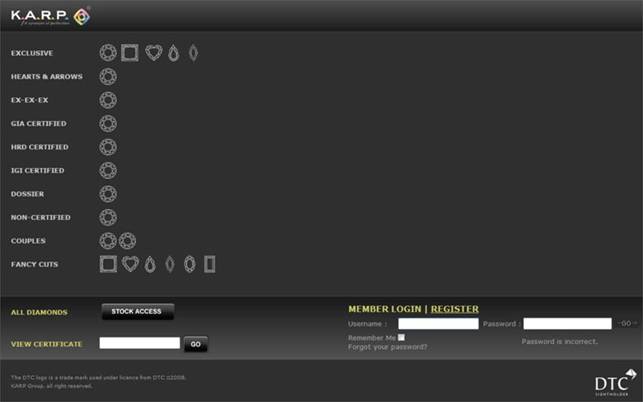
- To view entire stock of a particular
category of diamonds click on the category title
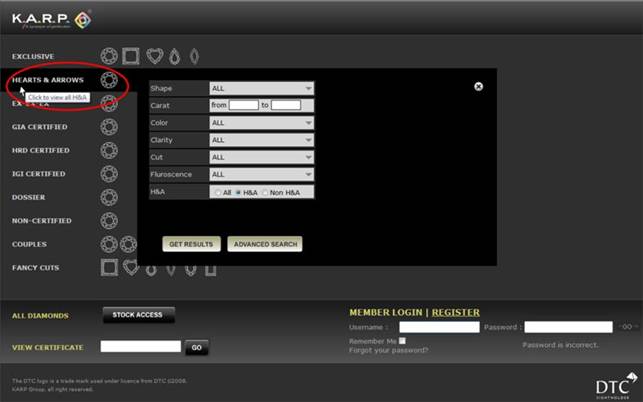
- To refine
your search in a particular category move the mouse over that category title
and mark details
- Click
OK after
you mark your preferences.
- For a more
precise search click Advanced
Search and then
mark your preferences.
- After the
selection is completed click Get
Results to view
the list of diamond(s) that match your preferences.
- At a time you can view 50 diamonds on each
page
- Page
navigation buttons have been located in the top right corner of page. You may
use these buttons for navigating between pages
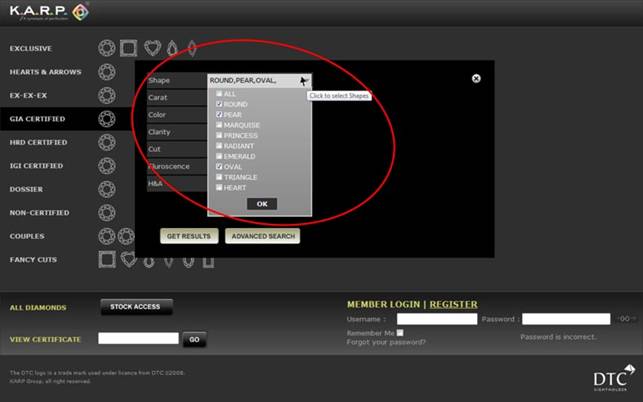
Method 2: You
can also refine or change your search preferences from the stock list
page
§
Use
the drop-down menu at the bottom of column titles and mark your
preferences
§
After
marking preferences click "Get
Results"
to filter the list
§
Click
Reset
to start a new search
§
Click
Filters
to see a summary of your selection
§
At a
time you can view 50 diamonds on each page
§
Page
navigation buttons have been located in the top right corner of page. You may
use these buttons for navigating between pages
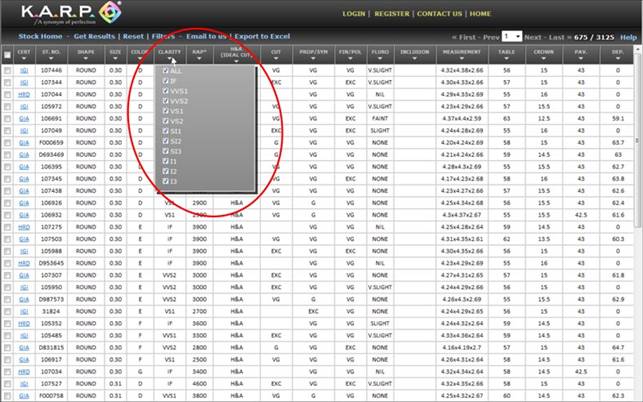
Method 3:
- Click
Show Filters and edit
your preferences.
- After you
mark your preferences click Get
Results to view
the filtered list of diamond(s)
- Click
Reset to start
a new search
- At a time you can view 50 diamonds on each
page
- Page
navigation buttons have been located in the top right corner of page. You may
use these buttons for navigating between pages
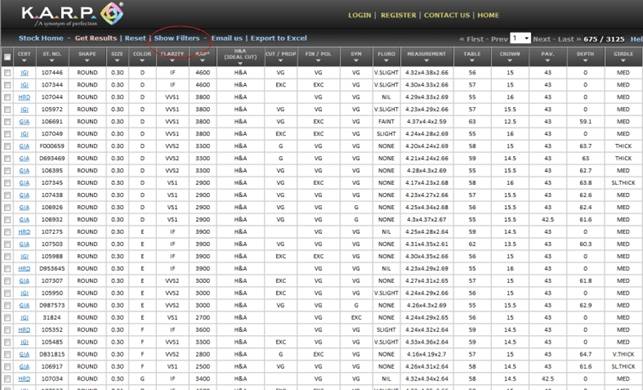
§
Select
diamond(s) by clicking on the checkboxes in first column of the
page
§
At a
time you can view 50 diamonds on each page
§
Page
navigation buttons have been located in the top right corner of page. You may
use these buttons for navigating between pages
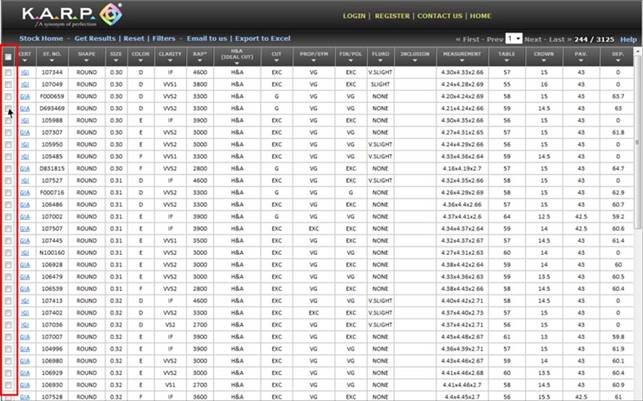
HOW TO
EXPORT THE SELECTED DIAMOND(s) TO EXCEL
SHEET?
- Click "Export to Excel" and select any one of the options and click
OK
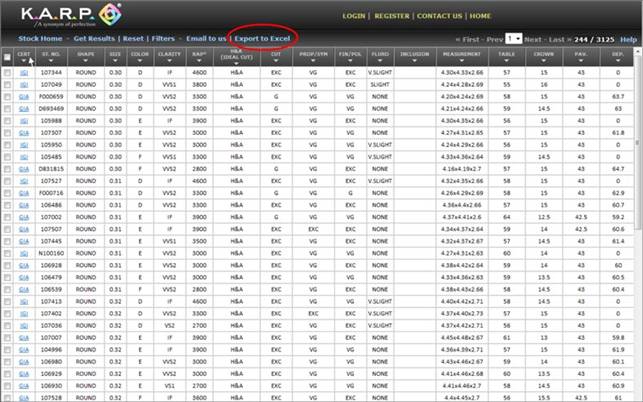
- Click on the name of a lab in
"Cert" column to view Certificate of the
corresponding diamond
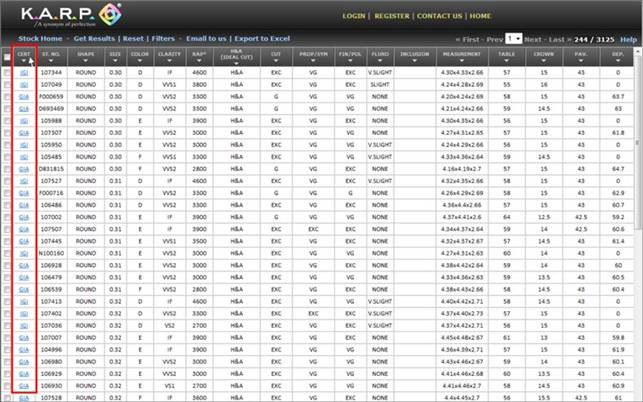
- Or enter the stone id on stock home page
and click Go

HOW TO
INFORM US ABOUT YOUR SELECTED DIAMOND(s)?
- After you
have selected the diamonds click "Email
us"
- Write your
email address and comments or queries in the dialogue box and click OK
- If you are a first time user of this application you
would be required to fill in a few details in the next page
- A copy of this mail will also be sent to you for your
reference